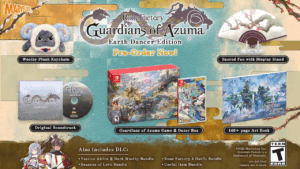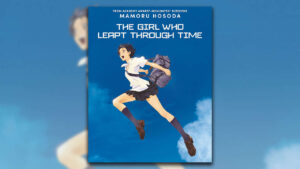Nintendo has rolled out a new system update for the Nintendo Switch. This particular update is a hefty one, introducing the Virtual Game Cards feature announced during the company’s March 2025 Nintendo Direct, along with GameShare support and other compatibility with the upcoming Switch 2 system.
After installing the update, digital titles and DLC you’ve purchased will now be converted to Virtual Game Cards. These function similarly to physical game cards. You can load and share your digital games between two Switch systems, making it easier to manage your digital library. You can also loan out digital games temporarily to other users within your family group.
Size:
Want us to remember this setting for all your devices?
Sign up or Sign in now!
Please use a html5 video capable browser to watch videos.
This video has an invalid file format.
Sorry, but you can’t access this content!
Please enter your date of birth to view this video
By clicking ‘enter’, you agree to GameSpot’s
Terms of Use and
Privacy Policy
Now Playing: Nintendo Switch – Virtual Game Card Update Overview Trailer
As mentioned, the new system update also adds support for GameShare. This feature will allow Switch 2 owners to virtually share compatible games with Switch 1 players, similar to the Download Play function the DS offered, giving you the ability to set up or join a multiplayer session even if only one player owns the game.
Beyond that, the update adds a Switch 2 system transfer function that will allow you to transfer your Switch 1 data over to the new console. Nintendo has also tweaked the colors of the eShop and News icons, as well as added the ability to transfer multiple save data at once. You can read the full patch notes, taken from Nintendo’s support website, below.
This system update arrives a little more than a month ahead of the Switch 2, which is slated to launch around the world on June 5. Preorders for the console opened in the US and Canada on April 24 but quickly sold out, although many games and accessories are still in stock. For more on the upcoming console, check out our roundup of everything we know about Switch 2.
Nintendo Switch Version 20.0.0 Patch Notes
- The following icons for new features have been added to the HOME Menu:
- Virtual Game Card
- Purchased Nintendo Switch digital software, DLC, and some free software, are now virtual game cards and displayed in a list in this menu.
- You can virtually load and eject virtual game cards between up to two Nintendo Switch systems.
- Virtual game cards can be lent to others in the same Nintendo Account family group. For more information, see Virtual Game Card Guide.
- GameShare
- Compatible software can be shared from a Nintendo Switch 2 system to other nearby system(s) to play together.
- You can only play together via local wireless, and the Nintendo Switch 2 system must initiate GameShare.
- This feature cannot be used between two Nintendo Switch, Nintendo Switch – OLED Model and/or Nintendo Switch Lite systems.
- Compatible software can be shared from a Nintendo Switch 2 system to other nearby system(s) to play together.
- Virtual Game Card
- User-Verification Settings has been added under User > User Settings.
- You can restrict access to the Virtual Game Card menu by requiring entry of a PIN or signing in to your Nintendo Account.
- Online License Settings has been added.
- When turned on, you can play downloaded software or DLC you’ve purchased while the system is connected to the internet, even if you don’t have the virtual game card loaded.
- For more information, please refer to the details about the option on the System Settings screen.
- The Nintendo eShop and Nintendo Switch News icon colors on the HOME Menu have been changed.
- Multiple save data can be selected and transferred at once in “Transfer Your Save Data” menu.
- System Transfer to Nintendo Switch 2 has been added under System Settings > System.
- You can perform a system transfer from your Nintendo Switch to Nintendo Switch 2 using local communication.
- For users that will lose access to their Nintendo Switch before receiving their Nintendo Switch 2, there is an option to upload system transfer data to a dedicated server which can then be retrieved on their Nintendo Switch 2. After you upload your system transfer data to the dedicated server, the Nintendo Switch system will be initialized to factory settings, so only perform this transfer if you’ll be able to complete the transfer on Nintendo Switch 2.
- If you want to continue using your Nintendo Switch until you have a Nintendo Switch 2, we recommend completing the system transfer using local communication after you have acquired a Nintendo Switch 2 system.
- An internet connection and Nintendo Account is required to complete both local and the server-based system transfer service.
- For more information, see System Transfer from Nintendo Switch to Nintendo Switch 2.
- You can perform a system transfer from your Nintendo Switch to Nintendo Switch 2 using local communication.
- The appearance of some user icons have been updated.
For detailed information on Nintendo Switch 2, see the Nintendo website.
Note that the use of “Primary Console” has been deprecated with the transition to virtual game cards, and “Pass-enabled console” will be used instead. On a console set as the “Pass-enabled console” for a user, all users on the console can access certain subscriptions or passes for some software. For more information, see How to Set or Change the Pass-Enabled Console for a Nintendo Account.