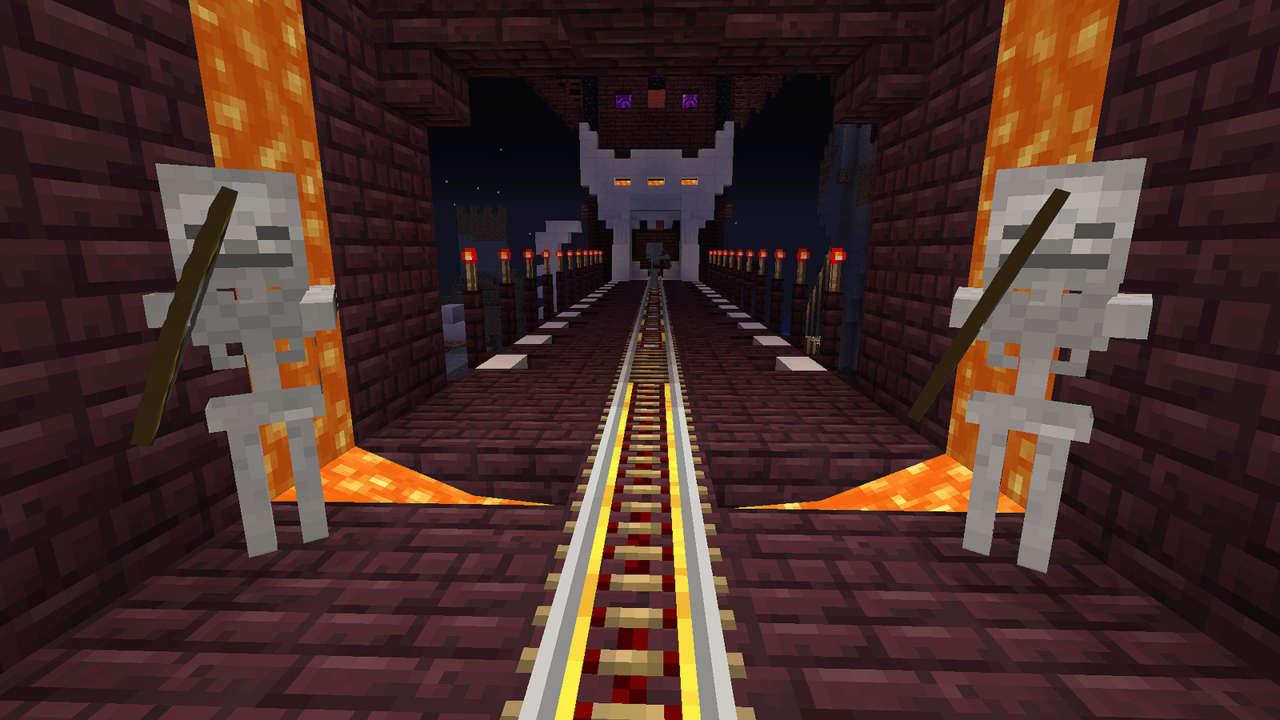Look, I get it. You’re 200 hours into the build of your life when suddenly a Phantom drops from the sky, knocking you from your Happy Ghast, plunging you to a certain death. Minecraft is no joke–all that XP gone just because you hyper-focused on your new castle and forgot to sleep for a few nights. That’s where Minecraft cheats and console commands can come in handy, if you just want a little more help without flipping between the Minecraft game modes to turn Creative mode on and off. We’ve got all the console commands your heart desires right here.
How to use cheats and console commands
Console commands, or cheats, are text commands you can enter into the in-game chat box to enable or disable certain features in Minecraft. While they’re usually mostly used by developers during the creation of the game to test certain elements, they can be retained for use by players after the game releases.
Before you can choose the best cheat for your situation, you’ll need to know how to use them. The process is slightly different for Java vs. Bedrock, and differs further depending on whether you’re playing on a private world, a Realm, or a multiplayer server. If you’re the owner of the world, Realm, or server, you can just head to the options menu and ensure console commands are turned on. If you don’t own it, it’s down to the person that does to decide whether they want to allow console commands.
Occasionally, some console commands will be activated and others will require certain permissions. You can type “https://www.gamespot.com/” in the chat bar to see which ones you have access to at any time, or to enter a cheat from the table below.
All Minecraft console commands and cheats
The table below contains all of the Minecraft cheats and a short description on their function.
| Cheat | Description |
|---|---|
| /tp |
Teleport a player to specific coordinates |
| /experience add |
Give a player free XP |
| /difficulty |
Change the difficulty level |
| /weather |
Change the weather |
| /give |
Give an item to a player |
| /summon |
Summon a mob at a specific location |
| /help [command] | Describe a console command |
| /kill |
Kill a specific player |
| /gamemode |
Change the game mode |
| /time | Set the time of day |
| /seed | Display current seed |
| /atlantis | Increase water in the world |
| /instantmine | Mine anything with one click |
| /falldamage | Enable or disable fall damage |
| /waterdamage | Enable or disable drowning |
| /firedamage | Enable or disable fire damage |
| /duplicate | Duplicate the item in your hand |
| /dropstore | Store your inventory in an automatically-generated chest |
| /instantplant | Plants grow instantly |
| /gamerule keepinventory true | Items aren’t lost on death |
| /gamerule dodaylightcycle false | Stop the day to night cycle |
| /ride | Turn any mob into a mount |
| /freeze | Stop mobs |
| /superheat | Smelt all items |
| /itemdamage | Items no longer deteriorate |
| /locate [name] | Give coordinates of generated structures |
| /camerashake | Shake the camera |
| /clearspawnpoint | Remove spawn point for a player |
| /connect | Connect to WebSocket servers on a provided URL |
| /deop | Revoke player operator status |
| /dialogue | Open NPC dialogue |
| /effect | Add or remove status effects |
| /enchant | Enchant the item in your hand |
| /event | Trigger an event |
| /fill | Fill all or part of an area with a specific block |
| /fog | Add or remove fog |
| /damage | Damage entities |
| /execute summon | Customize a newly-spawned entity |
Now that you’re familiar with all of the Minecraft cheats, check out our Minecraft guides hub for more helpful tips.