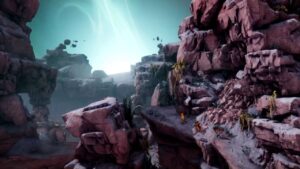The difference between real and generated frames is a hotly contested topic, especially when it comes to their prevalence in PC gaming. Nvidia and AMD have made big improvements to their own solutions for predicting and simulating frames that can be inserted in-between real ones spat out by your GPU, and now Steam is making it a little easier to determine the difference between the two.
In an update to its in-game performance tools, Valve has added the ability to differentiate between frames generated by your hardware, and ones generated by your pick for frame generation, whether it’s Nvidia’s DLSS suite or AMD’s FSR toolset. A new frames-per-second counter can show you what frame rate you’re currently seeing with frame generation on, and what is actually being rendered by the game, which can be useful to determine issues with the technology.
Size:
Want us to remember this setting for all your devices?
Sign up or Sign in now!
Please use a html5 video capable browser to watch videos.
This video has an invalid file format.
Sorry, but you can’t access this content!
Please enter your date of birth to view this video
By clicking ‘enter’, you agree to GameSpot’s
Terms of Use and
Privacy Policy
Now Playing: Half-Life 2 RTX | Demo with Full Ray Tracing and DLSS 4 Reveal Trailer
Usually, issues arise with frame generation when your base frame rate isn’t high enough, creating a mismatch between the responsiveness of the game and the fluidity you see on-screen. Valve’s approach lets you determine if your settings are still a bit too demanding for your hardware by letting you see the true frame rate at a glance, so that you can make adjustments to fine-tune this balance.
The update also adds more information to the overlay, including additional GPU and CPU utilization information, maximum and minimum frame rates, a frame rate graph, and more. You can choose between four display levels in the in-game overlay settings, as well as the color and opacity of the display to suit the game they’re being layered onto.
Valve says this update is specifically for Windows users now, and for modern GPU hardware. Additional support will come at a later, undetermined date. You can find out more about how Valve calculates all of its performance metrics in the detailed breakdown here.