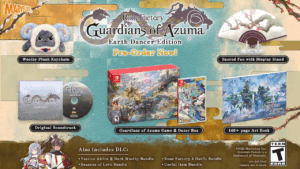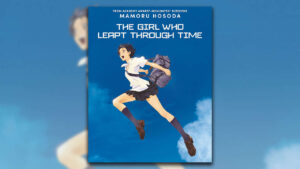How To Mod Stardew Valley
While some games make use of the Steam Workshop feature to install and manage mods, Stardew Valley has its own process. You’ll need to alter the game files, but if that sounds scary, fear not. It’s more simple than it sounds, and we’ve got instructions on how to install mods, whether they’re XNB files or mods that utilize the Stardew Modding API. If you’re tinkering with game files, remember to keep a vanilla backup somewhere, just in case undesirable side effects start coming into play.
For XNB files:
- Locate the content file at C:/Steam/steamapps/common/Stardew Valley/Content
- Find the folder that represents the mod you’re trying to install. For example, if you want to add a new cow variant, head to the Animals subfolder.
- Replace the “cow.xnb” file with your replacement file.
- Restart the game to apply the mod’s effects.
To use the Stardew Modding API, download SMAPI from Nexus Mods. This open-source software will allow you to install DLL files with ease, and also regularly checks for new updates. SMAPI will also help to make mods compatible with future Stardew Valley updates. All you need to do, when your DLL file is downloaded, is move it into the SMAPI mod folder.
While that’s it for the best mods to install in Stardew Valley, take note of the house upgrades, and recipes list for your next playthrough. They may be vanilla inclusions, but there’s far more on offer than you’d expect.