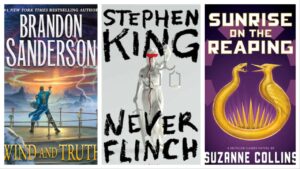If you tried syncing an 8BitDo controller to the Nintendo Switch 2 on launch day, you were probably disappointed when the console refused to recognize it. I know I was. But my disappointment didn’t last long, as 8BitDo reached out the following day to let me know that firmware updates targeting Switch 2 support were available for select controllers in its lineup. After updating all of the supported controllers, I can confirm that all of the models that have received updates so far work well both wirelessly and with a wired connection. The list includes several of 8BitDo’s best controllers, including its recently released flagship Ultimate 2 Bluetooth, which is a formidable alternative to Nintendo’s new Switch 2 Pro Controller. We’ve rounded up all of the 8BitDo controllers with Switch 2 support, outlined the update process, and compared the Ultimate 2 to the Pro Controller below.
Quick look: 8BitDo Controllers with Nintendo Switch 2 support
How to update 8BitDo Controllers
8BitDo Ultimate and Pro 2 Controllers can be updated in the Ultimate Software app on PC, Mac, iOS, or Android. The 8BitDo Ultimate 2 Bluetooth Controller uses the newer Ultimate Software V2 for PC and Mac.
The Ultimate Bluetooth and Ultimate 2 Bluetooth also support 2.4GHz Wireless on Switch 2, but you need to update the dongle located in the storage compartment on the bottom of the charging dock. If you only update the controller, the Switch 2 will only recognize it when paired in Bluetooth mode. The Ultimate Bluetooth comes with a USB-A dongle that can be connected to the Switch 2’s dock. The Ultimate Bluetooth 2 has a USB-C dongle that can connect to the port on the top USB-C port on the console itself; this lets you sync wirelessly via 2.4GHz in tabletop or docked modes. If you want to keep the top USB-C port free, you can connect the dongle to the dock with the help of a USB-C to USB-A adapter.
8BitDo also has a Firmware Updater tool for Windows and macOS that can be used to update the Ultimate Bluetooth and Pro 2 Controllers as well as the other models on the list above that don’t have Ultimate Software support. Once installed, plug the controller into your computer with the USB-C to USB-A cable that comes with your controller, boot the app, and follow the on-screen prompts.
Tip: For 2.4GHz and wired connections with all 8BitDo products in this roundup, you need to toggle one setting on your console. Navigate to System Settings, scroll down to Controllers & Accessories, and enable Nintendo Switch Pro Controller Wired Communication.
8BitDo Controllers on Nintendo Switch 2
Let’s take a closer look at all of the 8BitDo accessories that currently work on Nintendo Switch 2. 8BitDo told GameSpot that it is working on adding Switch 2 support for additional products its lineup, so we will update this roundup as more controllers receive firmware updates.
$63 (was $70)
Key Features
- Nintendo Switch 2 / Switch: Bluetooth, 2.4GHz Wireless (USB-C receiver), Wired (USB-C)
- PC: 2.4GHz Wireless + USB-C wired
- TMR electromagnetic analog sticks
- Hall Effect triggers with adjustable stop point
- 2 remappable back triggers
- 2 extra remappable shoulder buttons
- Tactile bumpers
- RGB lighting rings
- 1,000Hz polling rate for 2.4GHz and wired
- 6-axis motion controls (Switch 2 + Switch only)
- Rumble (Switch 2 + Switch only)
- Turbo button
- Up to 25 hours of battery life
- Available in white and black
- Includes matching USB-C charging dock
The 8BitDo Ultimate 2 Bluetooth Controller is better than many controllers from major brands that cost two or three times as much. Even if you already own its superb predecessor, the Ultimate Bluetooth, the Ultimate 2 is a worthwhile upgrade. It can sync wirelessly to Nintendo Switch 2 via the included 2.4GHz USB-C dongle or Bluetooth.
You can use the USB-C to USB-A charging cable for a wired connection, but you’ll probably only need to do this if you run out of battery life. The Ultimate 2 features a 1,000Hz polling rate for both 2.4GHz and wired connections, so performance is indistinguishable between the two. I also haven’t noticed a difference in Bluetooth reliability and latency between the Ultimate 2 and Switch 2 Pro Controller.
Along with two remappable back buttons, you’ll find two additional shoulder bumpers, giving you a total of four extra customizable inputs to work with. You can save up to three custom profiles and cycle between them on the fly. There’s also a turbo button that registers a button press and hold as continuous tapping.
8BitDo has used Hall Effect sticks in its flagship controllers for a while, but the upgraded TMR electromagnetic sensors on the Ultimate 2 are even better. The sticks are remarkably smooth and precise, and the new RGB rings around each stick are a nice bonus. The upgraded D-pad retains the retro Nintendo aesthetic found on most 8BitDo controllers, but it has a softer feel and smoother action than its predecessor.
The tactile shoulder bumpers and Hall Effect triggers are impressive, and the latter now has a locking switch that turns them into instant triggers with quick stopping points. Although you lose out on NFC support for Amiibo and HD Rumble, this model does feature adjustable rumble motors and 6-axis motion controls.
With 8BitDo’s Ultimate Software V2 on PC and Mac, you can remap inputs, save profiles, and adjust various stick, trigger, rumble, and motion controller settings. Here’s the list of core features:
Customize with 8BitDo Ultimate Software V2 (on PC/Mac)
- Remap inputs
- Set up three custom profiles
- Set up dead zones
- Adjust motion control sensitivity
- Adjust stick sensitivity
- Adjust trigger sensitivity
- Adjust rumble intensity
- Adjust lighting effects
The Ultimate 2 also comes with a matching charging stand, making it easy to refuel between sessions. You can get roughly 25 hours of battery life over Bluetooth and 20 hours with 2.4GHz Wireless. These times can fluctuate based RGB ring light brightness, rumble intensity, motion control usage, and more.
After reading about the rest of the 8BitDo controllers with Switch 2 support, I’ve included my thoughts on the Ultimate 2 Bluetooth versus the Switch 2 Pro Controller based on my early impressions.
Note: Amazon has multiple store pages for the Ultimate 2 Bluetooth. We’ve included options sold by Amazon and 8BitDo. Regardless of who is selling it, your order will be fulfilled by Amazon and is eligible for Prime delivery. For the black edition, you’ll want to buy it from 8BitDo’s listing while the coupon discount is available.
$47.39 (was $60) | Bundle with Carrying Case for $50-$55 (was $70)

Even though the newer model is a noticeable improvement, the original flagship 8BitDo controller is still a great choice for Nintendo Switch 2, Switch, PC, and mobile players. If you’re looking for a customizable Switch 2 controller for $50 or less, you’d have a hard time finding a better option than this. And unlike the Ultimate 2, the original model works on iOS.
The Ultimate Bluetooth has a pair of remappable back buttons, Hall Effect sticks, three custom profiles, a turbo button, motion controls, rumble, and support for 8BitDo’s original Ultimate Software, which is compatible iOS and Android mobile devices as well as PC and Mac. You’ll also get a matching charging dock.
Here’s a quick rundown of the features and customization options:
- Works with Switch 2, Switch, PC, Mac, Mobile, Steam Deck
- Connection: Bluetooth / 2.4GHz Wireless / Wired (USB-C)
- Available in white and black
- Hall Effect analog sticks
- Two remappable back triggers
- Connects wirelessly with Bluetooth or 2.4GHz
- USB-C wired.
- Up to 22 hours battery life
- Includes matching charging dock
8BitDo Ultimate Software for PC, Mac, iOS, Android:
- Remap inputs
- Set up three custom profiles
- Set up dead zones
- Adjust stick sensitivity
- Adjust trigger sensitivity
- Adjust rumble intensity
$45-$50 | Bundle with Carrying Case for $60

The 8BitDo Pro 2 Bluetooth Controller is ideal for those who prefer aligned, PlayStation-style sticks and for games where D-pad controls are superior. So if you’re looking for a Switch 2 controller for Super Mario side-scrollers, retro games on Switch Online, or arcade titles, the Pro 2 is well-worth its $45-$50 price. It resembles a Super Nintendo controller with traditional grips added. But the Pro 2’s design gives it the versatility to work well with modern AAA games, too.
The Pro 2 is, in many ways, the Ultimate Bluetooth Controller with a different form factor. It has Hall Effect sticks, a pair of remappable back buttons, a turbo button, and can save up to three custom profiles. It’s the only traditional 8BitDo controller outside of the Ultimate line that is compatible with the Ultimate Software. You can remap inputs and tinker with rumble, motion controllers, and stick/trigger sensitivity using 8BitDo’s app on PC, Mac, iOS, and Android.
The Pro 2 can be used wirelessly via Bluetooth on Switch 2, Switch, PC, Mac, iOS, Android, Steam Deck, and other devices.
$40.49 (was $45)

The SN30 Pro Bluetooth Controller very closely resembles the shape of the SNES controller. But unlike the Pro 2, the SN30 Pro does not have Ultimate Software support, back buttons, or custom profiles.
What it does have, however, is dual analog sticks, two triggers, and two shoulder bumpers. Because of the additional triggers, i’s thicker than an actual SNES controller, which improves the overall ergonomics. If you’re fond of this compact form factor, the SN30 Pro can be used with all modern games. It has built-in rumble and motion controls, and you can get up to 18 hours of battery life on a full charge.
Needless to say, the SN30 Pro is a popular choice for retro enthusiasts, and just like the Pro 2, it has wide platform compatibility beyond Switch 2.
$27 (was $30)

The Ultimate 2C Bluetooth Controller is 8BitDo’s budget version of the Ultimate and Ultimate 2. But despite only costing $30 at MSRP, it’s a high-performing controller with Hall Effect sticks, 6-axis motion controls, rumble, and turbo functionality.
It also has two extra remappable shoulder buttons, located in the same spots as the extra buttons on the Ultimate 2. Unlike the other controllers on this list with extra buttons, the shoulder buttons are remapped on the controller itself. The Ultimate 2C doesn’t have Ultimate Software support, so the shoulder buttons are the extent of the customization features here.
If you want a couple of extra controllers for local multiplayer with friends and family, the Ultimate 2C is excellent for the price. It has the same great ergonomics as the flagship Ultimate controllers, and getting Hall Effect sticks at this price in a wireless controller is a steal.
The Ultimate 2C can run for up to 15 hours between charges and is compatible with Nintendo Switch 2 and Switch.
Note: The older Ultimate C Bluetooth Controller also received a firmware update for Switch 2. You won’t find the Ultimate C at major retailers, because it was discontinued after the 2C was introduced.
$19 (was $20)

The 8BitDo USB Adapter 2 and the original model can replace the need to buy more controllers. If you have an Xbox Wireless Controller with Bluetooth or PS5 DualSense Controller, this $20 adapter lets you use those controllers wirelessly on Nintendo Switch 2, Switch, and a bunch of other devices. You can even use the DualSense Edge and Xbox Elite Series 2 Controllers–both of which are discounted right now–and- take advantage of the remappable back buttons on each.
For instance, I played through much of The Legend of Zelda: Tears of the Kingdom on Switch OLED with the Elite Series 2. Having four remappable paddles is great for Nintendo’s open-world Zelda games due to the ample time spent sifting through the pause screen and quick menus.
The USB Adapter 2 supports many other controllers beyond the current Xbox and PlayStation models. It’s a Bluetooth adapter, so all controllers connected to it must support Bluetooth. Support is available for a variety of notable legacy controllers, including the Wii Remote, Wii U Pro Controller, DualShock 4, and DualShock 3. All of 8BitDo’s Bluetooth controllers can sync to the adapter, too.
Note: Although the Switch 2 supports both iterations of 8BitDo’s USB Adapter, you will likely want to buy one of the models shown above with the number 2 on it. The original model doesn’t work with first-party Xbox controllers, whereas USB Adapter 2 can sync to all Bluetooth-enabled Microsoft controllers.
8BitDo Ultimate 2 Bluetooth vs. Switch 2 Pro Controller
The Nintendo Switch 2 Pro Controller costs $85–$15 more than the Ultimate 2 Bluetooth Controller at full price. At the moment, you can get the Ultimate 2 Bluetooth for only $63 in white or black.
While I’ve enjoyed my time with the Switch 2 Pro Controller so far, the Ultimate 2 Bluetooth has more customization options. From an ergonomics perspective, both controllers are excellent, though 8BitDo’s back buttons are a bit larger and offer more tactile feedback. It’s also worth keeping in mind that the new Pro Controller’s sticks–which feel much better than the original’s–use ALPS tech, so they are still susceptible to analog stick drift. The Ultimate 2 Bluetooth’s TMR electromagnetic sensors are generally regarded as a step above Hall Effect sticks, which are commonly referred to as “anti-drift sticks.”
I’ve only spent a few hours with both controllers on Switch 2, but I have used the 8BitDo Ultimate 2 for months on other platforms. 8BitDo’s controllers aren’t officially licensed by Nintendo, but the Switch 2’s launch day was the first time I’ve ever experienced a connection issue with a Nintendo console. It’s unclear why 8BitDo’s controllers weren’t compatible out of the gate–I was able to get other unofficial controllers working without an update–but the issue was fixed just one day after launch. Given the fact it happened at all suggests that perhaps a future Switch 2 firmware update could lead to new problems–though, as mentioned, this never happened with unofficial controllers on original Switch hardware, so I don’t think there’s much cause for concern here.
The Switch 2 Pro Controller has the benefit of integrated support for button mapping, including a quick menu to remap the back buttons. The Ultimate 2 Bluetooth relies on its desktop app for PC or Mac. But while this may be viewed as inconvenience, the ability to store three custom profiles on the controller more than makes up for this.
I will continue to use both controllers for the time being, but I suspect I will wind up using the Ultimate 2 Bluetooth as my main controller for Switch 2 before long.